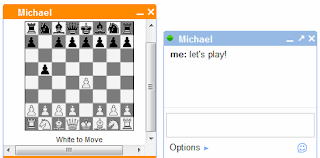 available in a developer sandbox, which includes a special interface of Gmail Chat.
available in a developer sandbox, which includes a special interface of Gmail Chat.Here's how you can play chess with one of your friends. So how do i do it ? heres how.. follow the below steps
1. Go to the sandbox, login your gtalk here and ask your friend also to login the sandbox. here is the link http://talkgadget.google.com/talkgadget/sandbox
2. When your friend started to use Gmail Chat's sandbox, click on "Options", select "Start application", paste the following address:
http://code.google.com/apis/talk/examples/chess.xml and press Enter/Invite.
3. Thats it.. you could now play chess on Gtalk
Other games available are
a very simple rock-paper-scissors game:
http://code.google.com/apis/talk/examples/rps.xml
an automatic translation application:
http://code.google.com/apis/talk/examples/interpreter.xml
0 comments:
Post a Comment